The pipe ( | ) and tilde ( ~ ) separator options for the title have been removed from Yoast SEO plugin version 17.1. As per Yoast, It was done because Google frequently replaces these symbols in search results. For more details, please visit the changelog of the Yoast SEO plugin version 17.1 https://yoast.com/yoast-seo-17-1/
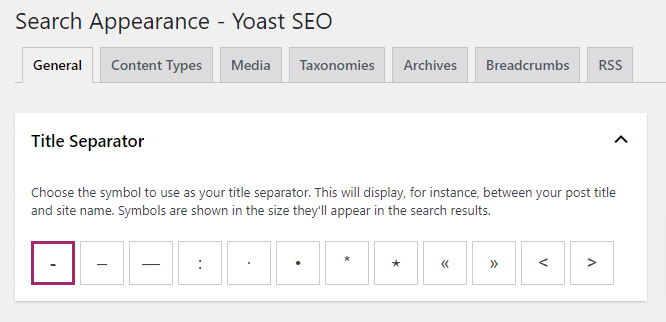
If you want to add these separators back in your site title, then you can follow the instructions below.
Coding method:

Copy and paste the following code snippet in your active theme’s functions.php file :
function wptips_add_old_separators($separators){
$separators['sc-pipe'] = array(
'option' => '|',
'label' => __( 'Vertical bar', 'wordpress-seo' ),
);
$separators['sc-tilde'] = array(
'option' => '~',
'label' => __( 'Small tilde', 'wordpress-seo' ),
);
return $separators;
}
add_filter('wpseo_separator_option_list', 'wptips_add_old_separators');Non-coding method:
You can add the pipe and tide symbol directly in the Yoast SEO page, post, or custom post title template section and add the symbols directly there.
- Under SEO, Go to Search Appearance section.

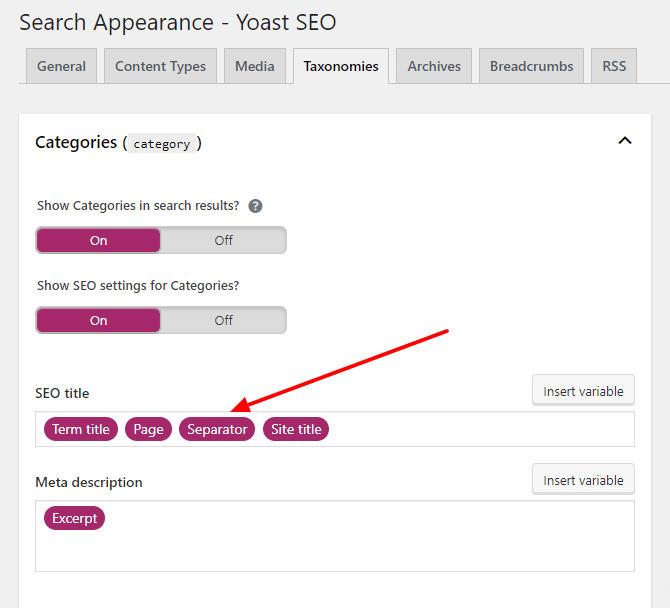
2. Now under the Posts, Pages, Taxonomy, or custom post type section, you can replace the separator variable with the symbol you would like to insert as the given image below.
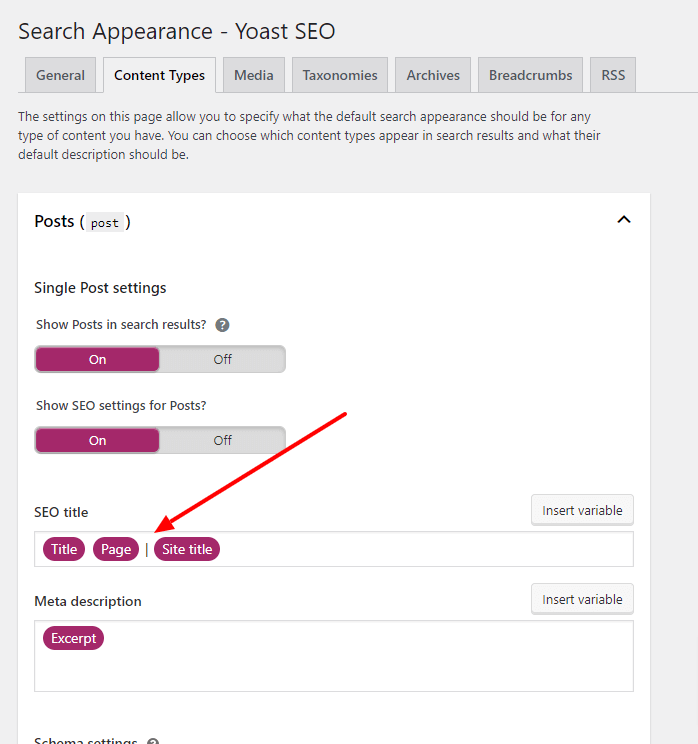
3. You can do it in all the post types that you have on your site and click save, that’s it. You are done. No need to change anything in the code 🙂
Thanks to Niall Flynn for suggesting this non-coding solution in the comment section.
Let me know if you face any issues. You can comment below with your question or issue details.

Much simpler option is to hard code the | via the settings they offer. I would imagine they wont support this over time or a code based solution will crash something at some stage. You can head the to the templates for page, post and products. And just past in the | instead of letting the formula build it from the settings. Why Yoast did not just offer a way to hardcode the old one is beyond me. I wrote a quick post here: https://wpwebdesign.ie/yoast-seo-17-1-removes-pipe-separator-how-to-revert/
Thank you for your suggestion, Niall. I have added instructions for the method you mentioned and sited your post. 🙂
Thanks great site btw