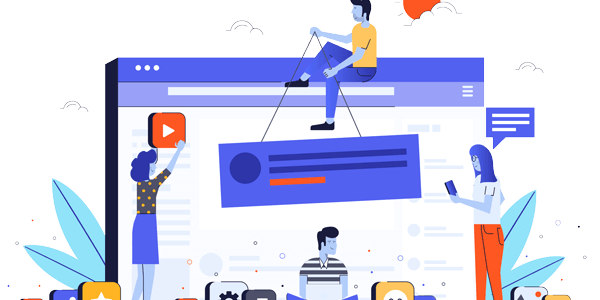WordPress
Important WordPress links!
WordPress themes WordPress Plugins WordPress Support Forums – If you have a problem, it’s probably answered in the forums somewhere WordPress Download Page – Make sure you’re downloading the latest WP for clients HTML Validator CSS Validator
How to Display List of Authors?
Here is how you can display a list of the authors (users) associated with your WordPress Blog, and if the user has authored any posts, the author name is displayed as a link to their posts. Optionally this tag displays each author’s post count and RSS feed link. <?php wp_list_authors( $args ); ?>
New Features in WordPress 2.8.4
Here are the list of Newly added features to WordPress in it’s latest version 2.8.4. New Theme Installer routines Add CodePress syntax highlighting to Theme and Plugin editors Add Documentation(function) lookup to Theme and Plugin editors Use “Custom Header” for menu text and revise Default theme to reflect change Separate Comments into a separate postbox,
How to change the “Read More” link?
In the WordPress Templates we generally see the “Read More” links at the end of the small excerpt text. Do you want to change the text to something else? Then please follow the steps : 1. Navigate to Appearance –> Editor in your WordPress Dashboard 2. Open your “index.php” or file and find this line:
How to remove Excerpt if left empty?
In WordPress the_excerpt() displays the excerpt field value of the current post. If you do not provide any content in excerpt field to a post (in the post editor’s optional excerpt field), it will display a teaser which refers to the first 55 words of the post’s content. Remove excerpt text if excerpt field is