While developing a WordPress website, we sometimes, end up doing some mistakes, or doing specific customization, which we want to erase completely, and RESET the WordPress site back to default data.
We can achieve this in the following ways :
- Easy Way ( using a plugin ): The easiest way to reset WordPress installation is by using WP RESET plugin.
You just have to install this plugin and go to TOOLS – WP RESET
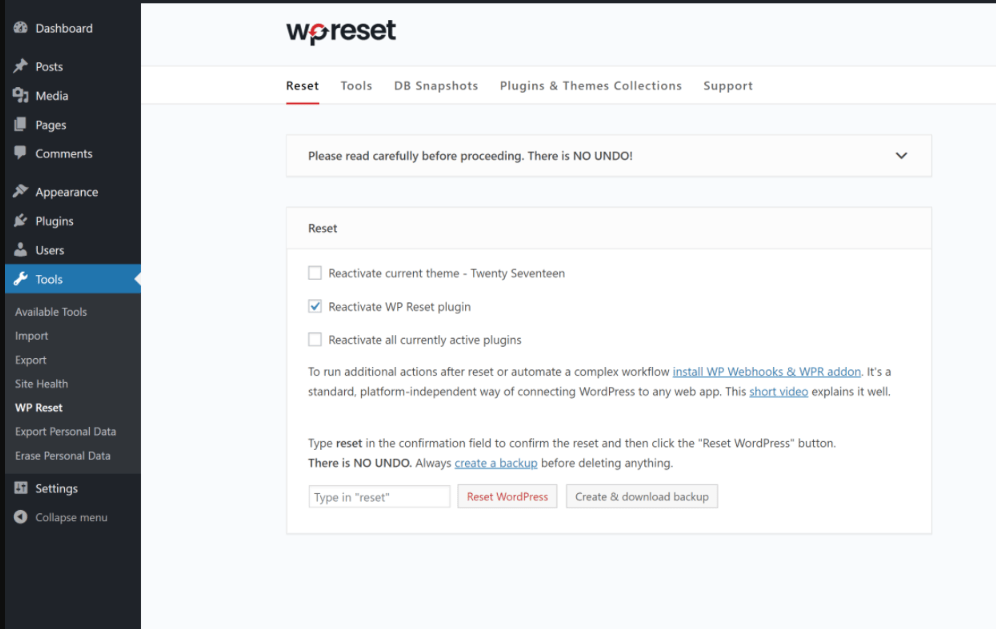
When you hit reset, it would ask you to confirm if you would like to continue, once you say Yes. It will reset the database and files and everything back to default settings and data.
2. Hard Way ( manually ): If you are a developer yourself, you might want to do this manually. Simply follow these steps to reset WordPress to default manually.
Step 1 – Go to FTP or File Manager and delete all files in the wp-content -> WP UPLOADS folder.
Step 2 – Go to database manager or PHPMyadmin, and drop all the tables in the database connected to the WordPress installation.
Step 3 – Visit the website URL, and it would prompt you to do a fresh WordPress installation, you can follow the steps and create a clean and new WordPress site.
