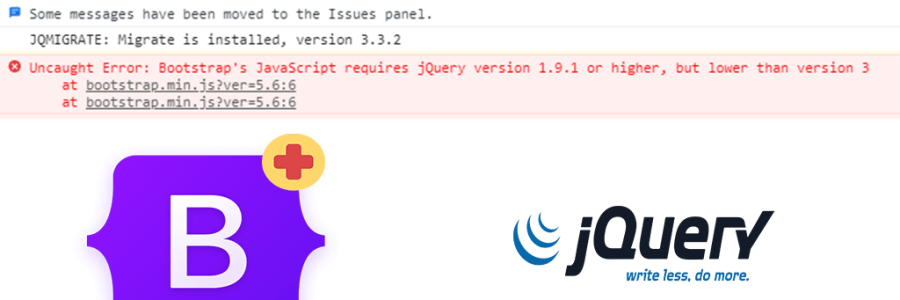Errors
How to fix Elementor Scheme errors: ‘Elementor\\Scheme_Typography’ & ‘Elementor\\Scheme_Color’
If you have not updated your elementor theme or have an older theme , you may get the ‘Elementor\\Scheme_Typography’ & ‘Elementor\\Scheme_Color’ error. You can easily fix it by following instructions given in the article.
How to Debug errors in WordPress
WordPress has excellent inbuilt features to help you debug. You can enable most of the features by making small changes in the wp-config.php file in WordPress and you can also use a few plugins listed below to easily debug not only PHP errors but also, database queries, HTTP calls blocks and many more. Step 1:
How to fix “Bootstrap’s JavaScript requires jQuery version 1.9.1 or higher, but lower than version 3” error
If you see the JavaScript error that says, “uncaught error: bootstrap’s javascript requires jquery version 1.9.1 or higher, but lower than version 3”, that means you have bootstrap version 3.3 or lower on your website . Follow the instructions to fix it.
How to fix $.browser undefined error in WordPress with jQuery Migrate
$.browser function has been deprecated from the latest jQuery version. It had the flags $.browser.webkit, $.browser.safari, $.browser.opera, $.browser.msie and $.browser.mozilla to detect respective browsers in previous versions. But now, if your site has code with these flags and your theme has the latest version of jQuery, then it will throw an error message sayings “undefined”.