If you see the JavaScript error that says, “uncaught error: bootstrap’s javascript requires jquery version 1.9.1 or higher, but lower than version 3“, that means you have bootstrap version 3.3 or lower on your website which uses an older version of jQuery. But your website has a newer version of jQuery (higher than version 3).
To fix it, you simply have to install the latest bootstrap 3 JavaScript file, which is version 3.4.1. You can download bootstrap version 3.4.1 from here: https://github.com/twbs/bootstrap/releases/download/v3.4.1/bootstrap-3.4.1-dist.zip
Go to the bootstrap.min.js file in the zip file and replace your old bootstrap.min.js file in your website with this new one and it will work fine with jQuery version 3 or later.
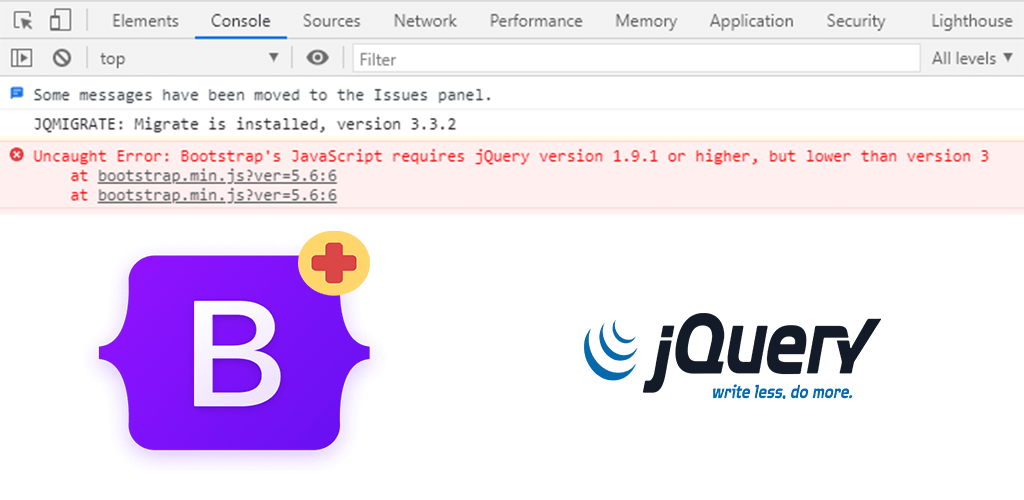

Many thanks, this easily sorted the error!
Thanks brother
I guess all files from zip should be replaced not just bootstrap.min.js.
It fixed my problem, so thx a lot!
Thank you so much! Worked.
Thanks its fixed the error